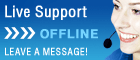Popular Articles
Member Email: Link to Contact Us forms on your website
Member Email: Link to Contact Us forms on your website Go to Settings On right under Configure Fields click Board Members Scroll down and click Contact Information Scroll down to Website and check off the boxes for Enabled and Visible to Public. In ...
Update an incorrect term (to display the correct term immediately)
To fix an incorrect term and have the correct term display immediately, you need to delete the appointment, update the term definition, then put the person back in the seat. Go to the board and use the Actions menu for the seat, and select Delete ...
Manage Applications
Under Manage Applications you will see the received application. Click on View and then if you see that everything is in order with this application make note of what Board and/or Seat that the applicant is applying for you click on Validate to ...
Configuring Member Profiles
Can the board members contact information be removed from public view? Member’s basic information as well as any Custom Field can be removed from Public View on the Configuration Board Member Go to: Settings >Configure Fields > Board Members >Basic ...
How to Fill Seat when application is marked as Appointed
Mark as Appointed which simply changes the status of the application from ‘pending’ to ‘appointed’. If the board had a vacancy and you looked at the applications, there would be an option to fill the seat . If there were only expired and filled ...